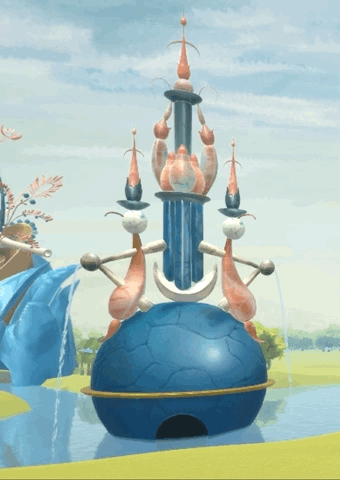Come to update the latest progress of the project.
Now just finished the last two giant buildings on the top right of the painting. Seems quite exciting but still great many of the small pieces everywhere ohhhh hope I could finish all of them…
Anyway. Kind of getting bored with these models of the same kind of vivid colours and I don’t feel in this effect they look as good as the ‘sketches’ in Blender. By the way that inner organ like thing was really crazy to model…


But the screenshots in Blender in the unfinished editing scenes look very cool and technical, especially with the blank and missing-data shapes! I suddenly feel that it would be a great modern version related card product or something.


I can actually choose the Unlit texture shader in Unity so that it would look as flat as in Blender windows because they wouldn’t accept the lights and shadows from the environment. I’ve talked about this before and then felt it’s still better to have some more 3D ones. This is really contradictory maybe I just don’t get the good way to balance these knotty needs. Who knows.
A small ‘documentary’ here!